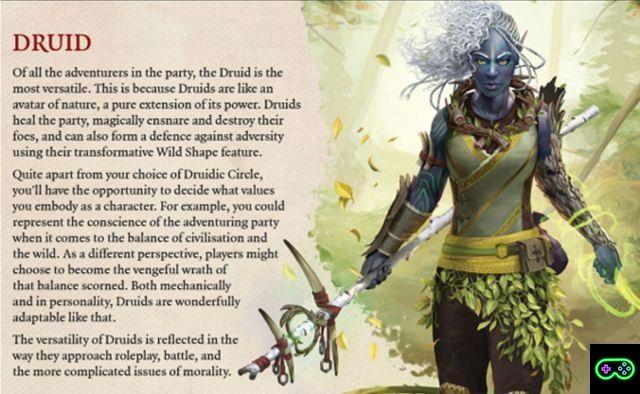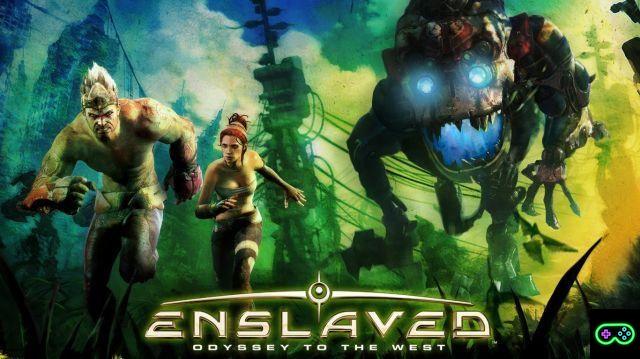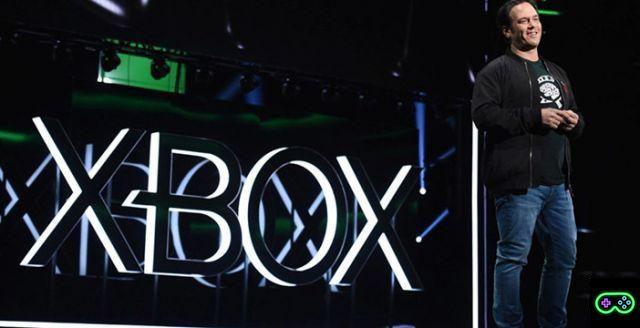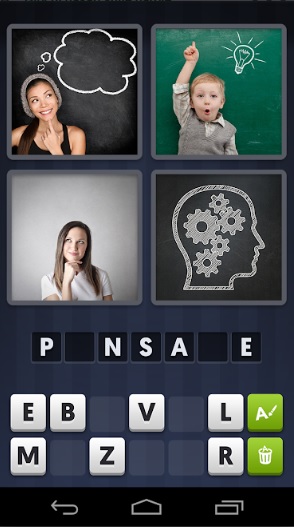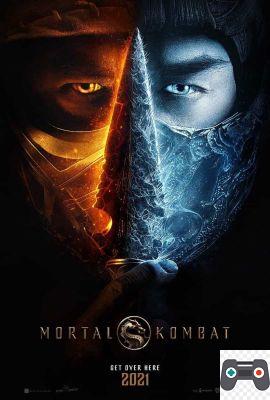How to choose the best build for an office pc?

Every office needs reliable machines that can allow everyone to work without too many worries and without becoming electronics wizards.
The whole staying within the budget and allowing long life and a pinch of updatability.
Software used
- Microsoft Office package
- Database
- Management software
Build base
| CPU | Intel Core i3-10100 |
| MoBo | MSI H410M PRO Micro ATX LGA 1200 |
| RAM | Kingston HyperX Fury DDR4-2666 1x8GB CL16 |
| SSN 1 | Kingston A2000 250 GB M.2-2280 NVME |
| HDD 1 | Western Digital Caviar Blue 1TB 7200 RPM |
| But by the full GPU acceleration tech | Integrated in the CPU |
| Case | BitFenix Nova ATX Mid Tower |
| PSU | Cooler Master MasterWatt 450 W 80+ Bronze |
| Cost: | ~ € 450,00 |
For a budget office build, the ideal is spend little, have a PC pronto all’upgrade but above all to work with a system stable e reliable.
Intel in this case has an excellent entry level solution thanks to the Core i3-10100, a quad core with hyperthreading that guarantees excellent performance for spreadsheets, generalist browsing and thanks to integrated graphics, why not, a little bit of video on lunch break!
Un SSD NMVE nowadays it is definitely affordable and 250GB they will be enough to be able to work mainly in cloud. For everything else there is a cheap and reliable HDD mechanic from 1TB.
Small compromise the single stick of RAM which can be easily coupled to a second to easily get to 16GB.
Sober and anonymous case, without too many fancy things like glass or RGB panels, and a certified power supply 80 + Bronze to have a long life.
Build media
| CPU | Intel Core i5-10500 |
| MoBo | Gigabyte B460M DS3H LGA 1200 |
| RAM | Crucial Ballistix 16 GB DDR4-3000 2x8GB CL15 |
| SSN 1 | Crucial P2 CT500P2SSD8 SSD Interno, 500GB |
| HDD 1 | Seagate Barracuda Compute 2TB 7200RPM |
| But by the full GPU acceleration tech | Integrated in the CPU |
| Case | Corsair 110Q Mid-Tower |
| PSU | Cooler Master MasterWatt 450 W 80+ Bronze |
| Cost: | ~ € 625,00 |
Small upgrade for the CPU, which goes from 4 cores / 8 threads to 6 core / 12 thread of Core i5, allowing the management of heavier and more complicated files (has anyone talked about spreadsheets and databases?).
An upgrade also necessary for the RAM, which now becomes dual channel with the addition of a second 8GB stick, for a total of 16GB.
Archiving from 1TB SSD + 2TB HDD allows you to work with the same speed but with double the safety, thanks to the possibility of carrying out backup of the most important works.
The power supply does not need to increase and for the look this time we can turn a blind eye, with a classic black box to hide under the desk!
Build top
| CPU | Intel Core i7-10700 |
| MoBo | MSI MPG Z490M GAMING EDGE WIFI Micro ATX LGA 1200 |
| RAM | G.Skill Aegis 32 GB (2 x 16 GB) DDR4-3000 CL16 |
| SSN 1 | Crucial P2 1 TB M.2-2280 NVME |
| HDD 1 | Toshiba P300 3TB 7200RPM |
| But by the full GPU acceleration tech | Integrated in the CPU |
| Case | Fractal Design Define Mini C MicroATX Mid Tower |
| PSU | SeaSonic FOCUS 550 W 80+ Gold |
| Cost: | ~ € 1.000,00 |
With the budget available, the office needs to find the perfect compromise between silence and power.
Intel Core i7-10700, in combination with 32GB di RAM, is perfect for managing any complex workflow, including spreadsheets, text documents, browsers with dozens of tabs and complex databases.
To complete the equation, the speed of a NVME SSD da 1TB (but always paired with 3TB storage for backup!) will make the experience snappy to say the least.
A small upgrade also for the motherboard, which now supports faster RAM and above all incorporates WiFi e Bluetooth to ensure quick connections and with any device.
The case and the power supply for the latter choice are based on airflow and silence: Fractal Design e SeaSonic from this point of view they are a guarantee.
The best builds:
videomaker
Graphics
3D artist
Architecture





![[The Bear's Lair] God of War: Betrayal and Greek mythology](/images/posts/17432d3b12ecfec44b0b855d20c7520f-0.jpg)