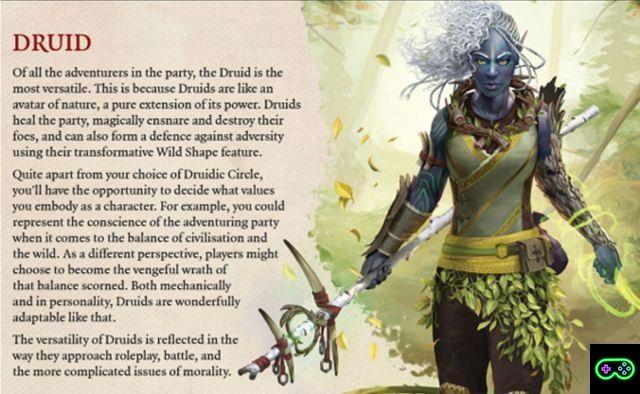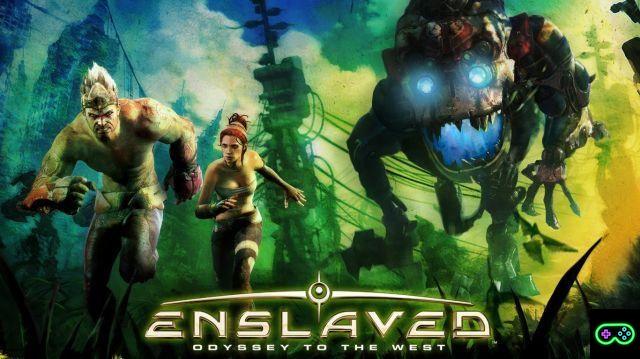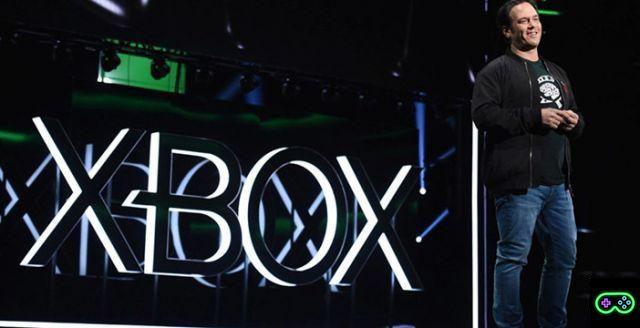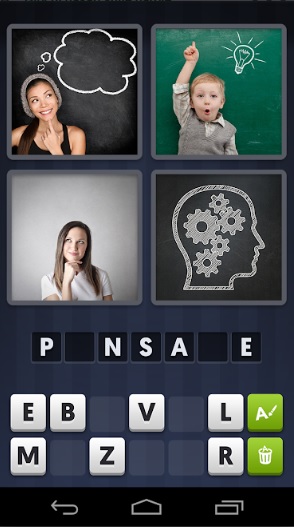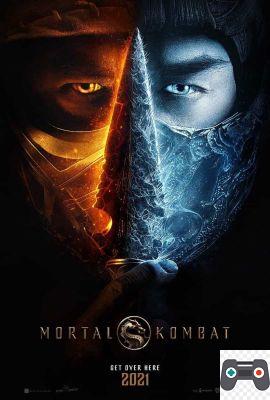X-Plane 11, had a plot would start like this:
"Ladies and gentlemen please pay attention ..."
Loan a lot!
If you are reading these lines it means that you are passionate about flight simulations, and X-Plane 11 is the last frontier of simulation, presented to us by Laminar Research, the house under the wing of Austin Meyer, the great little simulation tycoon who for years has engraved his name in the minds of all flight-simmers in the world.
Matter of style
One of the flaws of previous versions of X-Plane, was data dall'interfaccia utente (UI), which was redundant, sparse and at times even hard to understand, with horrible MacOS-Like slides and a pungent coloring of light tones. This theme, after the numerous critical received (one of the few points in which X-Plane could be criticized), is revised and fleshed out with a notable increase in the immediacy of the interface in its use and understanding.

A simple and clean interface is the best first approach to a simulator, already defined in itself as "complicated".
The ugly slides, the thousands of checkboxes and the numeric input boxes like a combination lock, have disappeared, giving way to a clean interface, with drop-down menus, categories and subcategories and descriptions of the interactive points at the mouse-over (i.e. by pausing the cursor on the slide, drop-down or checkbox, a small popup will appear to explain what we are about to change).
The white-gray with 3D-like buttons that are very reminiscent of the operating systems of the early 2000s, have become a well-homogeneous and amalgamated interface with dark tones, clearly legible and subdivided very well, making even the initial setting, VITALS in any simulator (and for any simmer) simpler and certainly more enjoyable, thanks also to the logical and redefined placement of each option. For example under the video section, you will not only adjust settings such as resolution, details etc, but also field of view, tilt compensation of monitors on the 2 ZX axes etc.
At the controls Captain!
The part that each simmer will search most frequently is the i setting area commands.
Whether you are Mouse and Keyboard Sunday pilots, Space veterans or Military Sims, with a HOTAS (as in my case), or realist freaks with joystick and pedal unit, you'll spend hours selecting assignments for your buttons.
And this is where the UI of X-Plane gives its best, with a division of all keyboard / mouse commands in a large, well-structured hierarchical menu, and with visual previews for many of our control peripherals, which greatly speed up the key assignment according to our needs.
The function of is also very useful search, which allows us to search for the action we want to assign through simple keywords.
For example, just expand the menu of button 2 of your HOTAS, or the D key of our keyboard, select "custom", type "COM1" to probe all commands that interact with our communication radio "COM1" and assign what we want.

The only flaw, surprisingly mine X-56 and some other peripherals still do not enjoy this graphic representation, but nevertheless we remind you that the game is still in phase "sour”Release, and recently released from the Open Beta.
Listen to the instructor
Like every simulator self-respecting, of any mold and rank, one of the characteristics that must be best structured is the tutorial.
It allows new players (simmers ed) to take confidence with the game, and to those who come from simulators of the same category, but obviously different, to become familiar with the differences, especially control.
For someone like me who comes from Flight Simulator X, despite having played some previous versions of X-Plane, it is vital to test physical behavior, use of the (GREAT) virtual cockpit, the response of the aircraft and many other features.
As we know, the first approach is fundamental, and certainly X-Plane manages not to discourage new players, to please the veterans of the series, and to attract lovers of FSX e Prepar3D.
The first lessons teach us the basics of take-off and landing, and a traffic circuit that clearly reveals the likelihood of staying in a simulator cockpit.
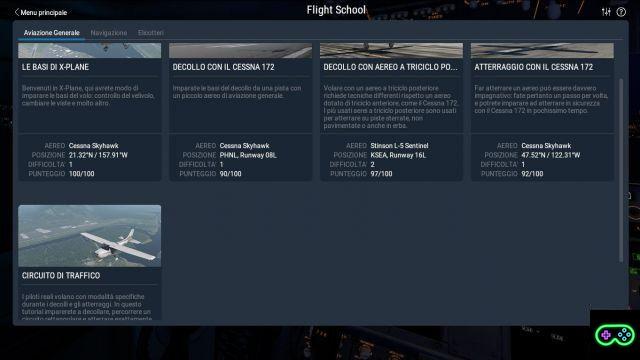
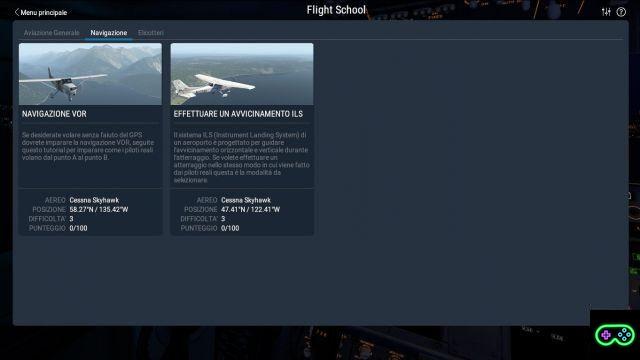
The flight school is one of the vital and lymphatic parts of the simulator.
It is the key point in which the simmer decides on the basis of the first impact.
Surely the Cessna C172 it is a simple, immediate aircraft and used as a school plane by practically every simulator, but this helps us to understand even more the differences from distant cousins made in Microsoft e Lockheed Martin.
Moving on to the section "Navigation"We will be able to experience instrument flight through VOR points, and how to make an approach and landing"THE S“, Or based exclusively on the instrumentation, with the help of the autopilot and the minimum of direct human interaction.
The last category, for now, only concerns the flight in helicopter, which is likely and totally different from FSX, certainly more complex but rewarding.
Prepare for take-off
The beginning of a new flight for the first time is for some traumatic, for others it is totally “thrilling”.
For me it was both, but it was super easy to get there.
Just opened the menu "New flight", we will have a very simple menu in front of us, effective, and well thought out.
In the center, a screen where you can choose your aircraft, with all the filters to draw from certain categories.

The current "arsenal" of X-Plane 11 is well-stocked with 12 HOC-designed aircraft for this version, with fully functional and extremely interactive and spectacular 3D cockpits, but you get to 22 by enabling the box just above the screen selection
On the right, in descending order, we find the starting position with its handy search bar, the configuration of the weather and customization of date and time.
All 3 are expandable with the ability to customize the choices.
In "position" we can choose the airport, the starting position at theinternal of it, also thanks to the convenient scheme on the right side, and start flights "Special“, Such as take-offs and landings from one aircraft carrier, I want in training or even an entire return of the Shuttle Columbia, very realistic and equally suggestive.
In "time”We will be able to accurately configure the atmospheric weather of the area from which we start.
This feature is one of the most complete and powerful of this simulator, and allows us to change every little detail, from wind to pressure, the height of the thermals and the type of precipitation.
In case we still wanted a touch of realism, we will be able to choose from the menu below the update in real time weather conditions, and the data download interval.
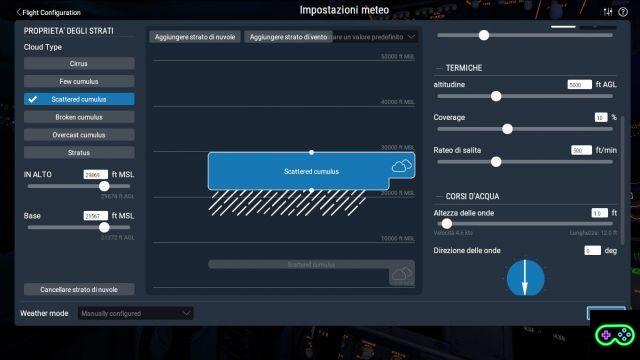
Finally we will have the configuration of date and time.
Here too we will be able to acquire real data or change according to our tastes, before starting to fly.
Peace of mind
X-Plane 11 strikes immediately, graphically it turns out fulfilling and quite detailed.
The environmental details are really high, even if as with any self-respecting sim, the best can only be obtained with Plugin well-made third parties (often payware, but very many freeware), and the same can be said of airplanes.

Then let's talk about the cockpit.
One expects to have millions of keyboard shortcuts to remember, but often, if you have a good eye, you can do a checklist directly through your cockpit.
The cockpits are reproduced more than meticulous, and most of the on-screen tools are interactive, allowing you to adjust from the radios to the passenger cabin, by activating switches in your cockpit.
Similar speech also for the appearance exterior of the aircraft that are reproduced in such a way excelled, both as regards the technical aspect, even if the textures are not at very high resolution, and as regards the dynamicity with respect to the surrounding environment.
I reflexes they are tasty both on aircraft and in the environment, and the quality of texture, LOD and mesh combined with the beautiful effects weather, can guarantee us realistic flights and excellent screenshot opportunities.
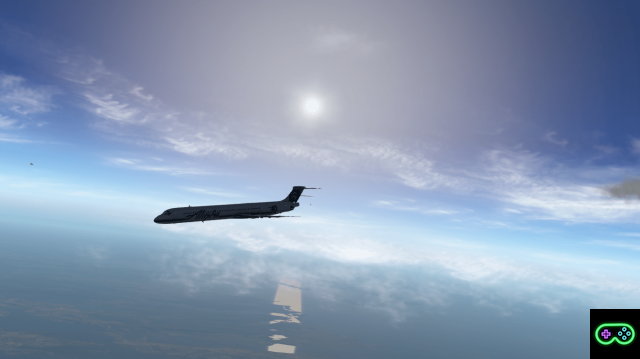 The game engine and the Weather system of X-Plane 11 know how to create very suggestive scenarios when viewed with the right calm. And a coffee
The game engine and the Weather system of X-Plane 11 know how to create very suggestive scenarios when viewed with the right calm. And a coffee
The only sore point in all this, the framerate.
It tends to be great with good adjustment work and optimization, but if you try to exaggerate the details a bit, the drop can become obvious, especially with not very recent hardware.
Patch after patch the improvements can be seen, and X-Plane 11 it is still unripe, and in some moments it can be perceived ...
But in a flight simulator, the graphic aspect takes a back seat.
The involvement given by sounds and by the way they are reproduced it is peerless, and X-Plane 11 he really knows how to give his best in this regard.
The audio sector is very nice, and although there are payware planes of superior audio quality, the mix and quality of the sounds makes us feel deserve it inside a cockpit.
Same goes for the external cameras where the audio comes from modulated depending on the position of the camera relative to the aircraft.
 A beautiful picture with the hectic airport activity.
A beautiful picture with the hectic airport activity.
Life on the ground adds a fantastic touch of realism
(Picture of Flavio Redini - Simulated and Real Aviation)
Really fly!
Let's talk now about the realism in flight and on the ground.
How to understand how realistic a flight simulator can be if you don't have it may did I really fly?
Just by trying many others and watching many videos on the subject. Perhaps you will not have the knowledge of "realism" that those who spend Sundays with one in hand can have joystick, or those who spend more time in the air than on the ground for work, but you will certainly have many feedbacks from which to understand "how realistic it is".
First, the checklist they are the most disconcerting you have ever seen in a simulator, and know the procedures for starting and taxiing a MD-82 in itself it is a great challenge, almost as much as putting everything into practice.
Once in flight you will find yourself in the situation of being able to weigh the reaction aircraft to their weight, downforce, and external factors such as crosswinds or headwinds, rain or storms, ice, and system fail.
This is where X-Plane 11 it gives its best and makes you feel the pressure of flight IFR (Instrumental Flight Rules) aboard your airliners, or the thrill of a crosswind landing a Saba Island, aboard your credit line C172, on one of the shortest tracks in the world.
An applause also goes to realism a land.
despite the boring and discounted communications withATC, maybe a little too much careless, it's superb to see oodles of dynamic land vehicles that animate the airport, with moving gates, firefighting vehicles, refuelers and even the tractor that carries out the push back of our plane as we leave the parking or gate in the direction of the runway.
From the community, with fury
Flight simulators are a genre of "video games" (explain to simmers who are just "playing") very particular.
Se Ace Combat it was a pizza with friends, X-Plane it's a gala dinner with Queen Elizabeth.
They are games snobby, with a niche of repeat users restricted, but they boast a united and very wide community, always linked and dedicated to the education of the new virtual pilots.
A great example of a community Spanish (but also international) is that of Simulated and Real Aviation, which through their group Facebook or the Forum have always been involved in anyone, from entry level to veterans, with guides, tips, organized flights and much more.
For any self-respecting simulator there is the possibility to import third party addons, be it payware or freeware, scenarios or aircraft, tools or changes to game functions.
There are planes from dollars 100, and others who can have them free, it will seem like a theft to their creator.
Scenarios free created with free domain satellite photos, and with many buildings, detailed enough to make you think you are really flying to that location.

 The city of San Francisco from X-Plane compared with a third-party scenario of Venice.
The city of San Francisco from X-Plane compared with a third-party scenario of Venice.
The quality varies greatly
(Picture of Flavio Redini - Simulated and Real Aviation)
X-Plane 11 It has a backward compatibility with the mods for the previous version, a forum very inclined to the dissemination of third-party content, and a long list of possible downloads, simply by typing "X-Plane 11 addons”Are Google.
We can squeeze ours to the limit hardware and obtain a level of detail of the highest level, and of high involvement.
In short
X-plane 11 is a game that knows how to hit with an excellent quality for the behavior of the aircraft, for the graphics and for the audio sector.
It has recently come out of beta, and since the March release has seen many improvements work their way up to making it the “playable” and enjoyable simulator it is now.
Earn a place of honor in your hard drives if you are an avid simmer or if you are haunted by the desire for realism, but it certainly leaves something to be desired in immediacy.
Guys, it's a flight simulator. And it's X-Plane 11.
Technical Requirements:
MINIMUM
- CPU: Any Dual Core processor or equivalent
- RAM: 8GB
- VGA: DirectX 11 compatible with at least 1 Gb VRAM
RECOMMENDED
- CPU: Intel Core i5 6600K at 3.5 GHz or higher
- RAM: 16-32GB
- VGA: DirectX 12 compatible with at least 4GB VRAM
[rwp-review id = "0"]





![[The Bear's Lair] God of War: Betrayal and Greek mythology](/images/posts/17432d3b12ecfec44b0b855d20c7520f-0.jpg)